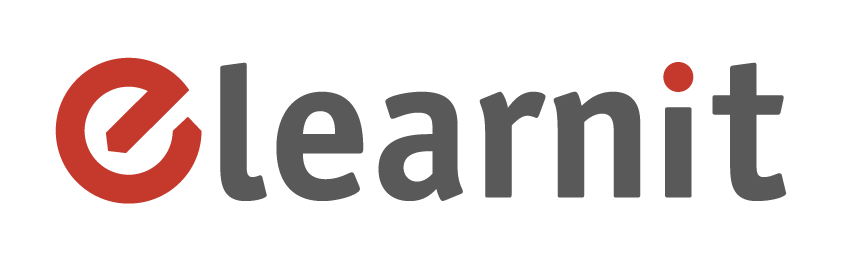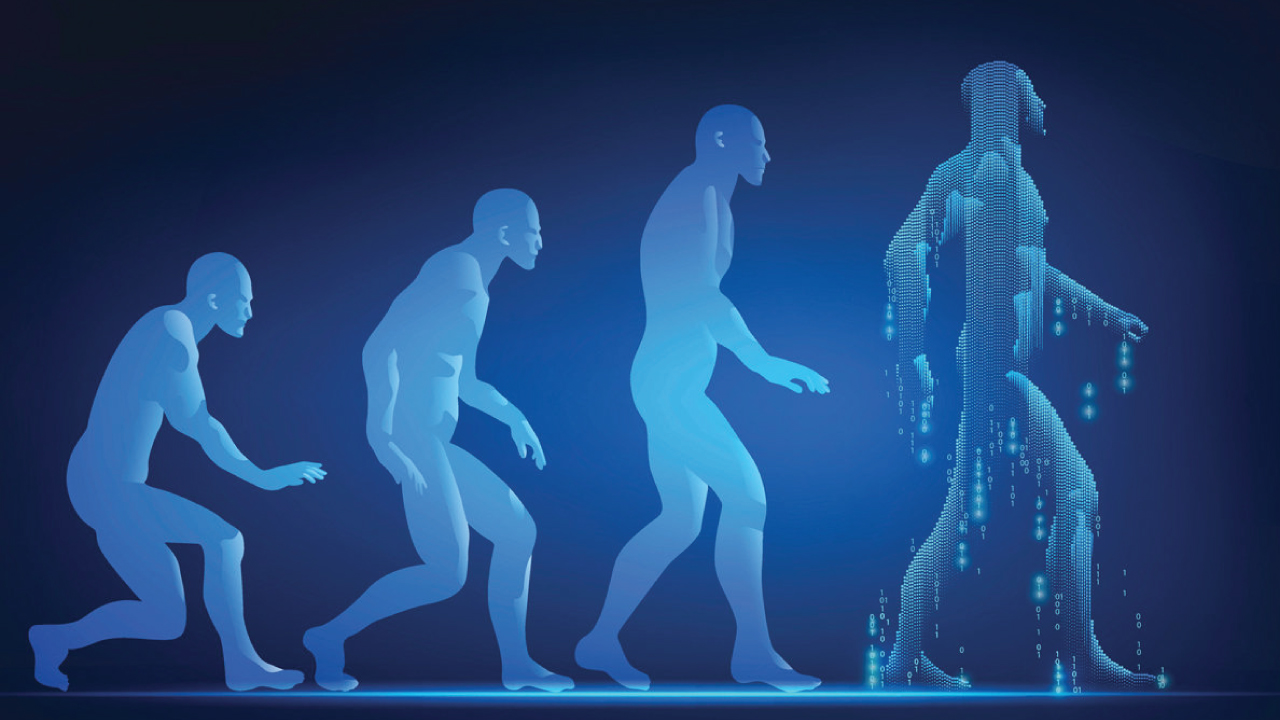Why do you need it?
What distinguishes classroom training from distance learning?
Why is it necessary to consider this aspect when designing an e-learning course?
What other elements do you need to pay attention to?
And how can existing material be transformed into effective and engaging digital content?
What are the design aspects that can make the difference?
What is it really about and why is interactive e-learning highly recommended?
In short: if you want to create an e-learning course, why can't you just ignore the design phase?
The course will answer all these questions and will allow you to acquire the basic knowledge necessary to start creating your own e-learning course from scratch: knowing where to start, what to pay attention to and which methodologies to use.
The course is preparatory to the course on the Articulate suite (Studio, Storyline, Rise) and / or iSpring.
Who is it for
Addressees: HR, Platform administrators, trainers
What you should know
- Basic knowledge of company training processes
- Being familiar at least with PowerPoint
- Attitude to use a "visual" style in creating documents
- Basic knowledge of English is useful to understand the application menus
What you'll learn
DESIGNING AN E-LEARNING COURSE
- On-line vs Classroom
- Types of development
- Other ways to integrate e-learning webinar, microlearning, gamification)
- Defining goals
- Organizing sections
- Creating the prototype
CREATING AN E-LEARNING COURSE
Standard method vs rapid e-learning
- Workflows
- Involved dynamic figures
DESIGN ASPECTS OF E-LEARNING COURSES
- Defining the target and the type of emotion/language
- Look & Feel of the course
- Fonts and graphics
- Master/Template
- Design errors
INTERACTIVE E-LEARNING
- E-learning interactions goals
- How to transform static slides into interactive e-learning
- Understanding why an e-learning course should be interactive
- Understanding HOW we can interact with the e-learning course
- Understanding WHY we interact with the e-learning course
Materials
During and at the end of the training, the following materials will be provided:
- A series of tutorials and practical examples of solutions, tricks or ways to create educational objects or to achieve the desired interaction effects
- Any handouts used
- Useful links
Trainer
Francesca Pellacani
Instructional designer & multimedia e-learning courses developer
Duration
1 day