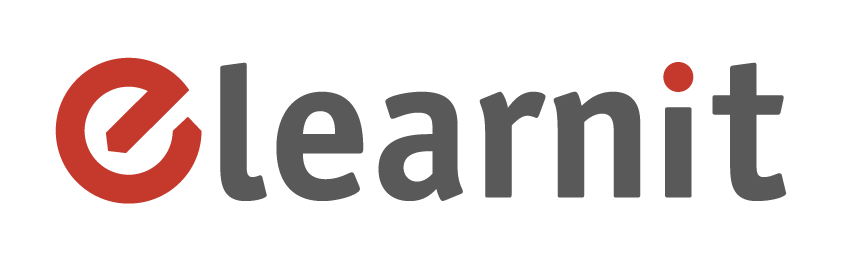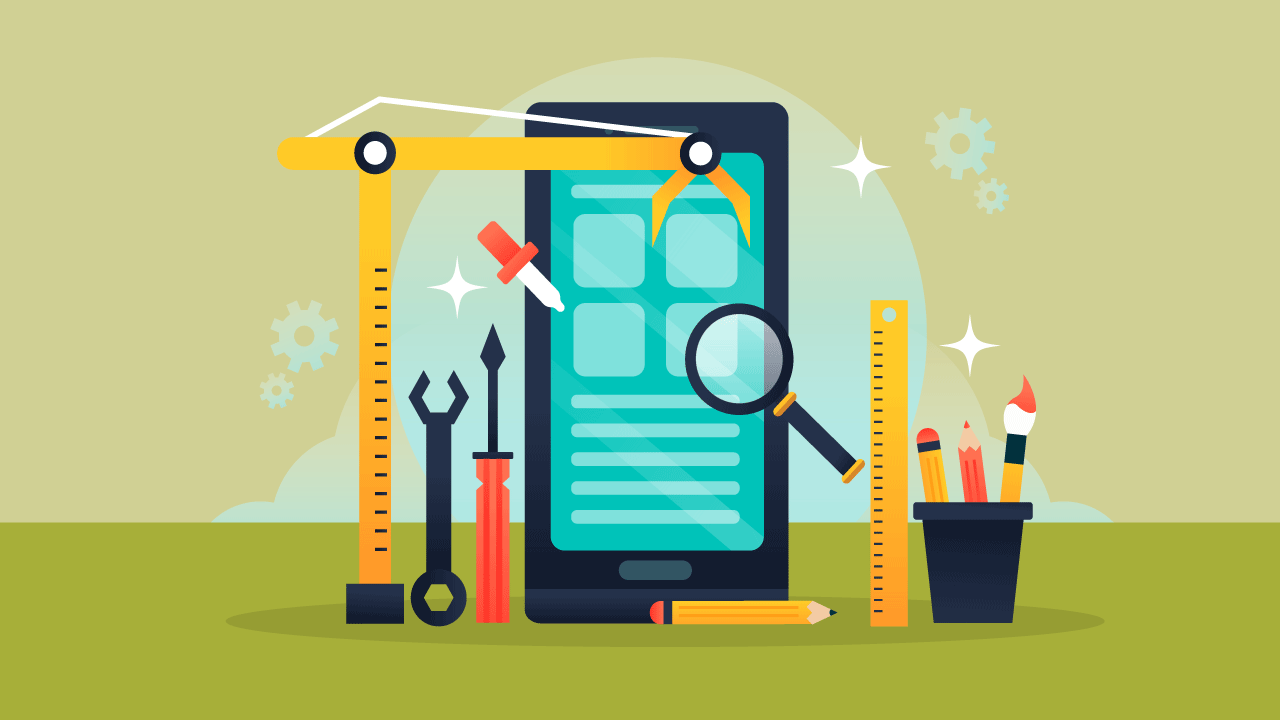Articulate Studio is the simplest software to create e-learning courses starting from existing Power Point presentations, adding simple interactivity with the user and the possibility of tracking the use: in a few clicks, you can transform your traditional contents into perfectly autonomous and functioning e-learning courses.
Articulate Rise is the big news of the Articulate 360 package: the most effective way to create e-learning content; so easy to use that it gives the impression of browsing simple website pages.
Why do you need it?
At the end of the course you'll be able to use the main features of Articulate Studio (Presenter, Engage, Quizmaker) and Rise, and you'll have published your first course.
Who is it for?
HR, Platform administrators, trainers
What you'll learn
Introduction to Articulate Studio (Presenter, Engage e Quizmaker)
- General purposes of the software
- Integration with MS PowerPoint
Content management functions
- Storyboarding
- Managing slides and navigation
- Managing notes and attachments
- Managing Power Point animations in Presenter
- Creation of interactions with Engage
- reation of quizzes with Quizmaker
Output and publication
- Presentation customization options
- Player customization options (colors, logos ...)
- Export modes and formats
Introduction to Articulate Rise
- Using the dashboard to manage courses
- Creating a new course
- Adding new content to a course
- Outlining a course with section headings and lesson titles
- Choosing the lesson and block types
- Adding text and multimedia content
- Customizing a course
- Customizing the theme
- Controlling navigation
- Translating your course
- Editing text labels
- ollaborating on a course
- Working on a course with other team members
- Previewing and sharing a course
- Publishing a course
Articulate tips&tricks: a series of tutorials and practical examples of solutions, tricks or ways to create educational objects or to achieve the desired interaction effects.
The day has as its output the publication of a first pilot project-course
Requirements
- Being familiar with Power Point at least
- Attitude to use a "visual" style in creating documents
- Basic knowledge of English is useful to understand the names of the application menus
- It is not mandatory, but it can also be accompanied by the course on Designing content for e-learning
- Having already installed Articulate 360 on your notebook, even only in the free version (30 days).
Trainers
Duration
1 day