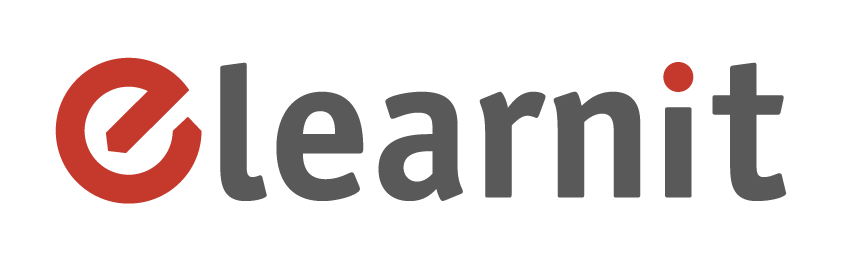Find out about the tricks that will make you time and effort!
Here's a few titles:
Excel
Our Excel course is a complete work: it contains the Basic course, the Intermediate course and the Advanced course.
BASIC EXCEL
Contents
- Open and close Excel
- The interface
- Sheet management
- Management of cells, rows and columns
- Formulas
- Autofill
- Cancel
- Cut, copy and paste notes
- Save with name
- New document
- Close and Account
- Formatting
- Format Cell, Format Painter
- Insert Delete format
- Insert graphs
- Insert images
- Insert shapes
- Insert icons
- Insert screenshot
- Insert text boxes
- Insert Word Art
- Press
- Sum function
- Average function
- Concat-Concatenate function
- Max Min function
- Sum If function
- Count If function
- Compatibility features
- Insert symbol
- Remove duplicates
- Goal search
- Share and History
- Proofing tools
- What do you want to do tool
- Options
INTERMEDIATE EXCEL
Contents
- Contents
- Create a table
- References
- Themes
- Export
- Cell styles
- Format as tablE
- Conditional formatting
- Sort and filter
- Find and select
- Insert 3D models
- Enter Bing maps
- Insert Smart Art
- Enter App
- Hyperlinks
- Headers and footers
- Set page
- Other layout settings
- Function Shift, Lower, Shift Back
- Undo spaces function
- Length function
- Count and Value Counter function,
- and the Status Bar
- Right, Left, String extract function
- Installment function
- IF function
- Arabic and Roman function
- Round and Truncate function
- Random and Random function
- Even and Odd function
- Date, Time, Today and Time function
- Enter equations
- Check formulas
- Calculation
- Structure
- Subtotal
- Visualization
- Window
ADVANCED EXCEL
Contents
- Password
- Visio Data Visualizer
- Pivot Chart
- Sparkline charts
- Insert infographic
- Insert maps and 3D maps
- Object signature
- VerticalSearch function
- Median function
- Fashion function
- Log function
- Greek P function
- Ass. Function
- Trigonometric functions
- Power and Factorial Function, Square
- Root
- Pivot Tables
- Text in columns
- Preview suggestions
- Load external data
- Validate data
- Consolidate
- Data table
- Scenarios
- Forecast sheet
- Comments and Notes
- Protections
- Publish to Power-Bi
WORD
Our Word course is a complete 4-part work containing complete and detailed tutorials
WORD PART 1
Contents:
- Open and close Word
Interface - Basic writing
- Undo and Redo
- Select
- Cut-Copy-Paste-Clipboard
- Format the text
- Format paragraphs
- Bulleted, numbered and structured lists
- Background and Borders
- Styles
- Find and Replace, Go
- Select
- Dictation
- The Status Bar
- Editor
- The Pages group
- Tables
- Images
- Shapes
WORD PART 2
Contents:
- Icons
- 3D models
- Smart Art
- Charts
- Screenshots
- Additional components
- Online videos
- Connections
- Bookmarks
- Cross references
- Comments
- Header and footer
- Text box
- Quick parts
- WordArt
- Drop cap
- Signature line, Date and time, Subject
- Equations
- Symbols
- Themes
WORD PART 3
Contents:
- Watermark
- Page color
- Page borders
- Margins, Orientation and Size
- Columns
- Interruptions
- Line numbers, Hyphenation
- Indentation and Spacing
- Summary
- Note
- Search – Search tool
- Citations and Bibliography
- Captions – Index of figures – Cross references
- Index
- Index of sources
- Envelopes and Labels
- Mail merge
- Spelling and Grammar, Thesaurus.
- Word count
- Voice Commands and Accessibility
- Translate and Language
WORD PART 4
Contents:
- Comments
- Revisions
- Compare
- Restrict editing
- Linked notes
- Views
- Windows
- Guide
- Home and New
- Open
- Information
- Save with none, Save a copy
- Press
- Export
- Transform and Close
- Accounts
- Feedback and Options
Power Point
Our Power Point course is a complete work. Divided into two parts, it covers all the functions you need to know to learn how to use Power Point.
PART 1
Contents:
- Open and close Power Point
- Interface
- New presentation
- Open presentation
- Cut, copy, paste
- Undo and redo
- Format copy
- New slide Layout and sections
- The Character Group
- The Group Paragraph
- Text boxes
- Shapes
- The Edit Group
- Dictations
- Designer
- Slide Group
- Tables
- Images
- Screenshot
- Photo album
- Icons
- Cutout People
- Stickers, Illustrations, Cartoons
- Video
- 3D models
- Smart Art
- Charts
- Additional components
- Preview
- Connections
- Action
- Comments
- Text box
- Header and footer
- Wordart
- Date and time, number and subject
- Equation
- Symbol
PART 2
Contents:
- Video
- Audio
- Screen recording
- Cameo
- Drawing
- Design
- Transitions
- Animations
- Presentation
- Record presentation
- Presenter View
- Proofing tool
- Accessibility
- Near
- Language Group
- Activities and comments
- Compare
- Views
- Schemes
- Show colors – window
- Ribbon tabs
- Sharing
- Information
- Rescue
- Press
- Export
- Options