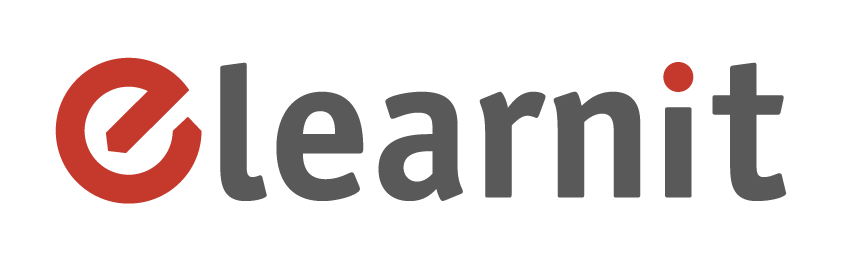iSpring Suite Essentials - online course on our platform
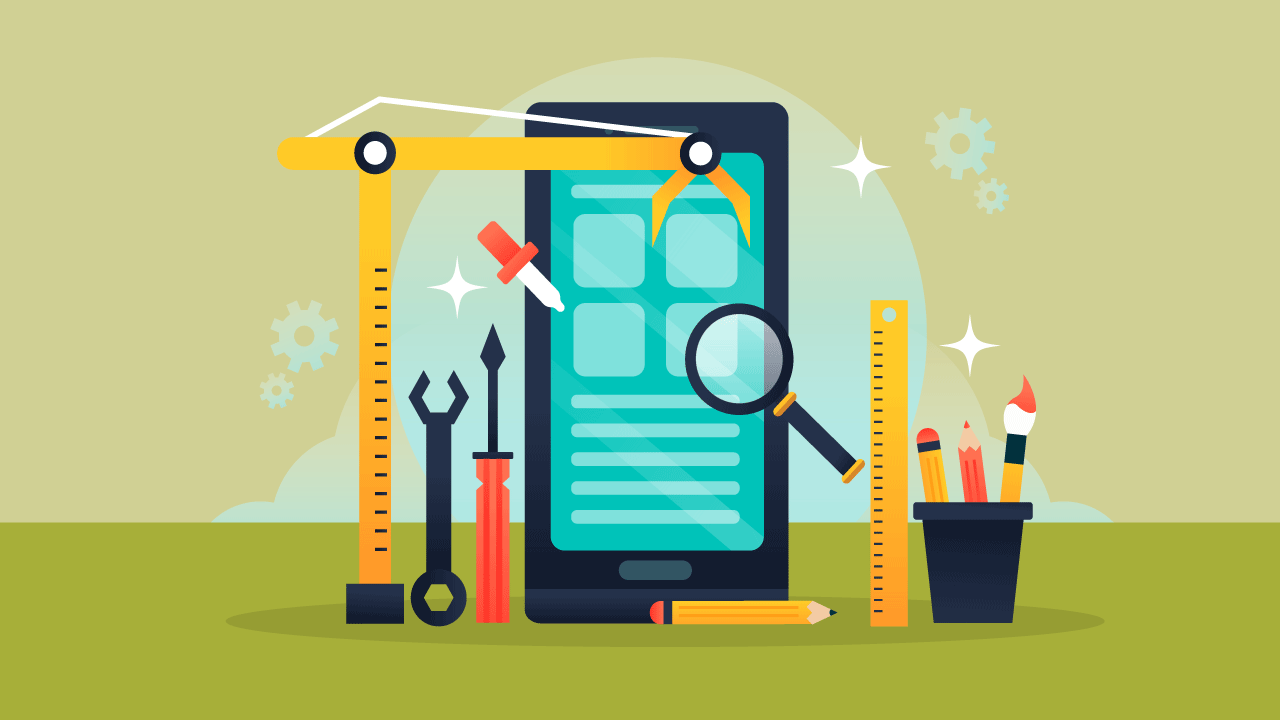
iSpring Suite is a Microsoft PowerPoint add-on that can be used to create simple e-learning courses with audio and video narrations, quizzes, interactions, dialogue simulations, screen recordings and much more, converted to HTML5 format and easily scormed.
Why do you need it?
At the end of the course you'll be able to use iSpring Suite main functions and to publish your first course.
Who is it for?
HR, Platform administrators, trainers
What you'll learn
Introduction to iSpring Suite
- General purposes of the software
- Integration with MS PowerPoint
Slides properties
- Changing slides' titles
- Hiding slides
- How to organize a presentation in a hierarchy
- Setting progress conditions
- Slide duration adjustment
- Blocking of navigation controls
- Assignment of speakers
- Player layout management
- Management of slides' branching options
- Working with playlists
Presentation resources
- Hyperlinks and attachments
- Speakers
- Company logo
- Notes
Adding didactic materials to courses
- Narration management - the basics: recording, and managing audio and video
- Interactivity: quizzes, interactions, simulations
- Screencasting creation
- Inserting videos and web objects
- The Content Library: templates, characters, backgrounds, objects
Output and publication
- Presentation customization options
- Player customization options (colors, logos ...)
- Export modes and formats
How to enroll
Click on the "Register" button below: once you've paid your fee, you'll receive instructions to access our platform and start the course.
Prerequisites
- Being familiar with PowerPoint
- Attitude to use a "visual" style when creating documents
- Basic knowledge of English is useful to understand the names of the application menus
- It's not compulsory, but it can also be accompanied by the course su Designing content for e-learning
- Having already installed iSpring Suite on your notebook, even only in the free version(durata 14 giorni).
Trainer
Francesca Pellacani
Instructional designer & multimedia e-learning courses developer
Event Properties
| Event Date | To be confirmed |
| Event End Date | 31-12-2099 |
| Individual Price | €119,00 |
| Location |